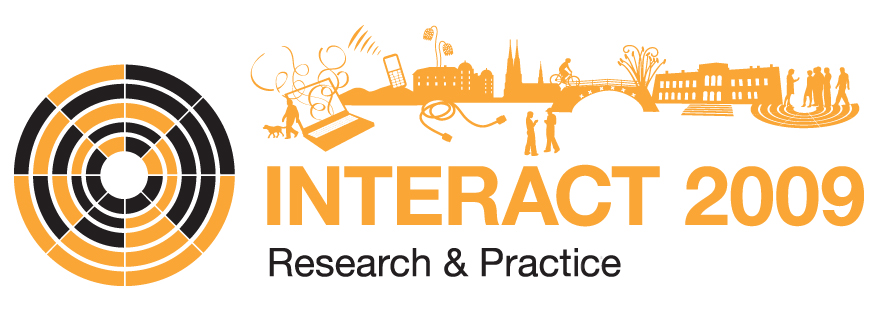Information for Presenters and Session Chairs
We are very happy to be able to run up to seven parallel sessions on the INTERACT conference this year. The presentations are of course the key part of the conference, even if the social events also contribute to the meeting between researchers and practitioners.
We have tried to allow for extra time within the sessions, and each presenter is expected to make a presentation of 20 minutes (Full paper) and allow 10 minutes for questions and discussion, and 10 minutes (short paper) and allow 5 minutes for questions and discussion. Every session is assigned a session chair, who will be responsible for the smooth run of the session.
On this page you will find some information on what is expected from the presenters and the session chairs during a session. Please follow these simple instructions, so that we can have a smoothly running conference.
Presenters
As a presenter we hope that you will get a pleasant and constructive experience from this conference. Presenting a paper at a conference is a great opportunity to spread knowledge about your research, but also to get constructive discussions on the paper you have presented. However, in order to get the best out of the conference we would like to provide you with some general advice for your presentation.
The schedule for the conference is very tight. In each session, up to 6 papers may be presented. Therefore it is absolutely vital that you keep to your alloted time frame for your presentation. Make sure that you have timed your presentation before the session. A full paper should be presented in about 20 minutes, which leaves about 10 minutes for questions and discussion. A short paper should be presented in 10 minutes, which leaves about 5 minutes for questions and discussion. The session chair is there to help you keep the time, which means that it is very important that you keep an eye on the session chair now and then during the presentation.
If you bring your own laptop, make sure that it works with the projector. It is advisable that you try to hook up your computer on a break before your session IN THAT VERY ROOM where you are going to present. There will be a student volunteer in the room 15 minutes before a session in order to help you, if needed.
Also, it is advisable that you bring a spare copy of your presentation on a USB-stick or a CD. There have been cases of late night crashes, that have happened just before the presentation day.
If you do not bring your own laptop, make sure that you have your presentation with you. Use a USB-stick or a CD, and make sure that you are well in time for the session, so that you can check that the presentation runs well on someone elses laptop.
Make sure to be in the presentation room 15 minutes before your session starts. The session chair will want to know who you are, how your name should be pronounced, etc. before the session starts. He or she will also want to know whether there are presenters who will not show up. Note that as a presenter you should not arrive to the session after it has started. The risk is that your talk will be canceled as a no-show if you haven't talked with the session chair before the session.
If you need to use audio equipment on your presentation, you are advised to contact the conference management or the student volunteers as soon as you arrive to the conference venue. Some rooms are equipped with the necessary equipment, but in some cases we might need to arrange an installment.
Session Chairs
Your responsibilities as chair are as follows:
In general, you are supposed do your best to make the session a pleasant experience for both presenters and the audience by
- introduce each presenter in the session
- ensure that every presenter is aware of and also keeps to their alloted time slots:
- short paper: 10 minutes presentation and 5 minutes discussion/questions
- full paper 20 minutes of presentation and 10 minutes of discussion/question
- prepare a few questions on each paper that is in your session, so that in case the audience is silent, there should at least be some discussion on the paper
- with the help of the student volunteer, arrange so that every presenter is able to present, either on his or her own laptop, or via a USB-stick on someone elses.
Please note that as a session chair you are supposed to stop a presentation when it gets too long. In order to help the presenter you may discretely indicate when there are 4-5 minutes left of the presentation.
Every session chair is expected to be in their room 15 minutes prior to the start of the session, to make sure that the presenters have arrived, and are ready to present. At your help you will have a student volunteer, who can help you with practical arrangements. The student volunteer can also pass the microphone in the larger rooms. The student volunteer is also there to help you get in contact with the conference management, in case there are other problems.
Please also note that within the 5 or 10 minutes of discussion and questions, there is also a small time slot to use for the change of presenter. In order to make it easier for listeners to switch between sessions you are urged to try to keep to the time slots for the papers.
There will be one or two extra laptops available during the conference in the unlikely case that none of the presenters has brought one of their own. This is of course a limited resource, and therefore you need to find out whether there are laptops available before the session.
If you have any further questions around your chairing of a session, please contact Jan Gulliksen or Lars Oestreicher. At the conference there will be student volunteers available for help as well.